Are you frustrated by the Castlevania Dominus Collection defaulting to a less-than-ideal fullscreen resolution? You’re not alone. By default, hitting ALT+ENTER forces the game into a 1284×701 resolution. But fear not! This guide will help you run the game in fullscreen mode at your preferred resolution with just a few simple tweaks.
A Guide to Fixing Fullscreen Resolution in Castlevania Dominus Collection
1. Adjust Configuration File
First things first, we need to modify the game’s configuration file to set your desired resolution.
- Locate the Configuration File: Navigate to this path on your computer:
Steam/steamapps/common/Castlevania Dominus Collection/winbackup - Open
savecfg.txt: Find and open thesavecfg.txtfile in this directory using a text editor (like Notepad). - Edit Resolution Settings: In the file, locate the last two lines that look something like this:
LAST_CLIENT_SIZE_X = [Type here]
LAST_CLIENT_SIZE_Y = *[Type here]
Replace
[Type here]with your preferred width and height. For example, if you want a resolution of 1920×1080, you should enter:LAST_CLIENT_SIZE_X = 1920
LAST_CLIENT_SIZE_Y = 1080
Note: The Y value might slightly alter after you start the game, so it’s okay if it changes slightly. For reference, my original Y value was 2160.
2. Configure High DPI Settings
Next, we need to ensure that Windows handles high DPI scaling correctly for the game.
- Find the Game Executable: Go to:
Steam/steamapps/common/Castlevania Dominus CollectionLook forgame.exe.
- Adjust Compatibility Settings:
- Right-click
game.exeand selectProperties. - Navigate to the
Compatibilitytab. - Click on
Change high DPI settings. - Check the box that says
Override high DPI scaling behavior. - In the drop-down menu, select
Application.
- Right-click
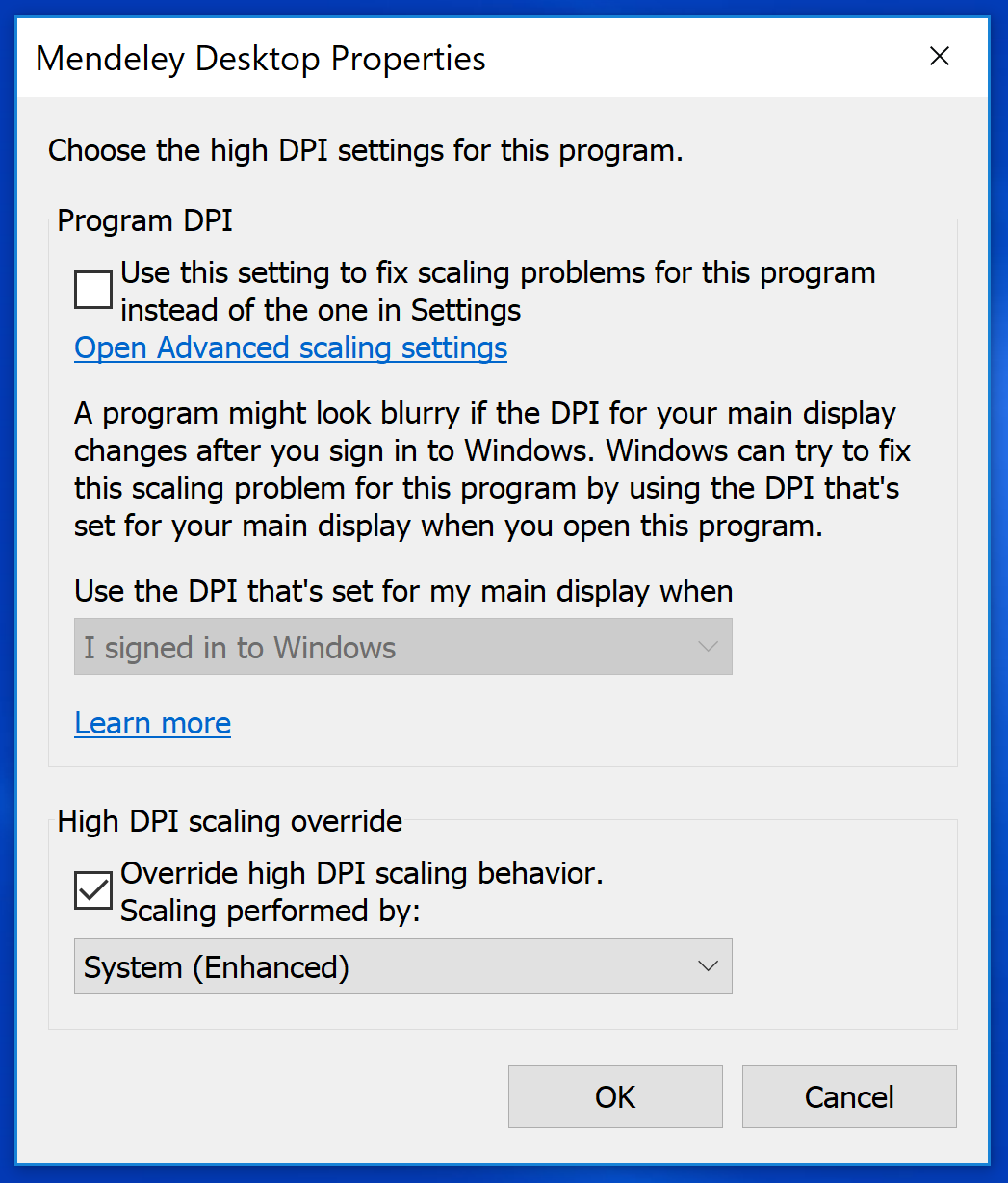
3. Launch the Game
With these changes made, you’re ready to launch the game.
- Start the Game: Boot up Castlevania Dominus Collection.
- Enter Fullscreen Mode: Press ALT+ENTER to switch to fullscreen. The game should now run at your chosen resolution without reverting to 1284×701.
By following these steps, you’ll enjoy a more immersive experience with the game running at your preferred resolution.

